Photo Tool
You can use this tool to create a registration photo profile.
For best results
- Use a plain cream or plain light grey background, avoiding patterns and objects.
- Ensure your face is evenly lit up by facing a light source.
- Picture must be sharp an in focus.
- Please use a recent picture, prefereably taken within the last month.
- Stand 0.5m away from a wall to avoid background shadows.
- Clearly show your face uncovered, nothing should cover the outline of eyes, nose and mouth.
- Please only use an image showing yourself.
Below is an example of the ideal positioning for a profile picture.
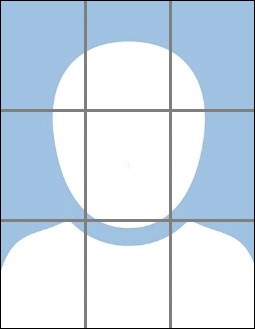
Guidelines
- Image should be at least 600px by 600px.
- If the preview failed please try a smaller file (or resize your file) to improve upload.)